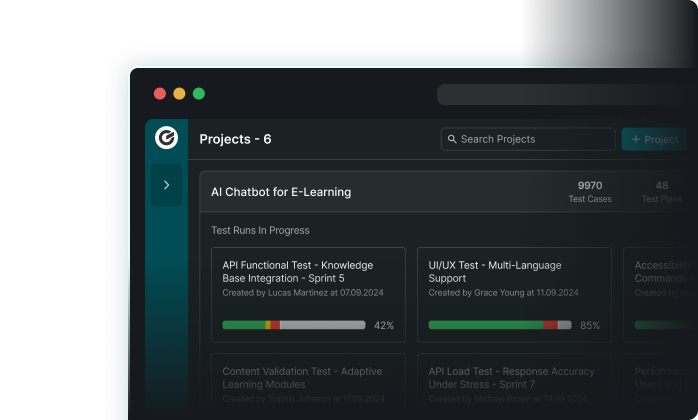From Execution to Insights, Without
Extra Tools
Extra Tools
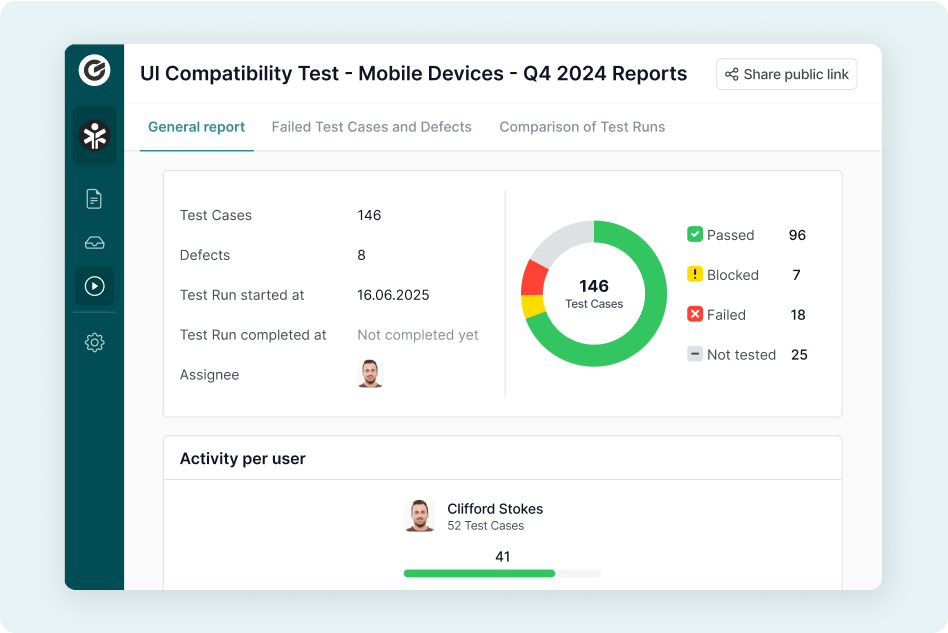
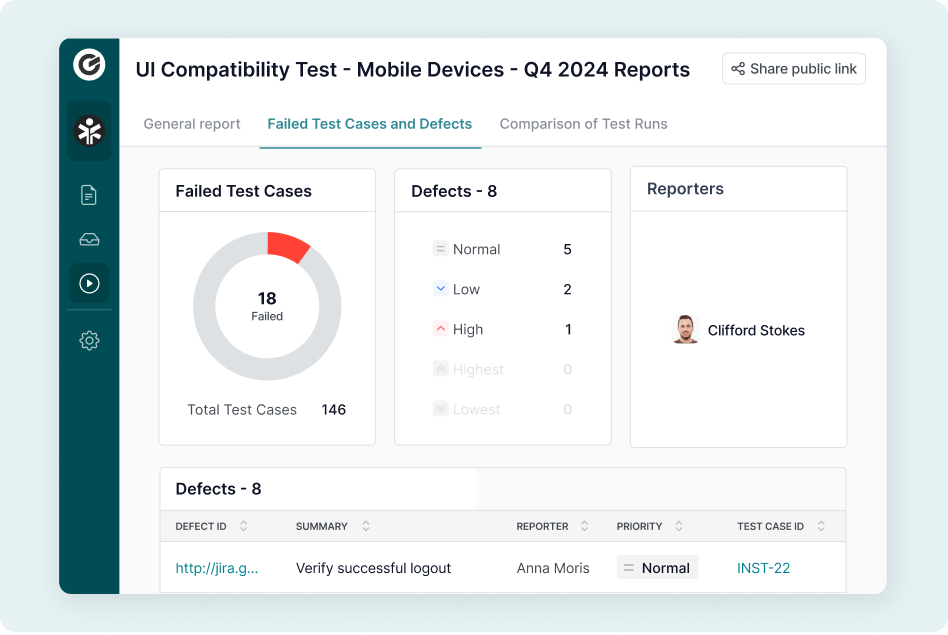
With the Test Run comparison report, you may:
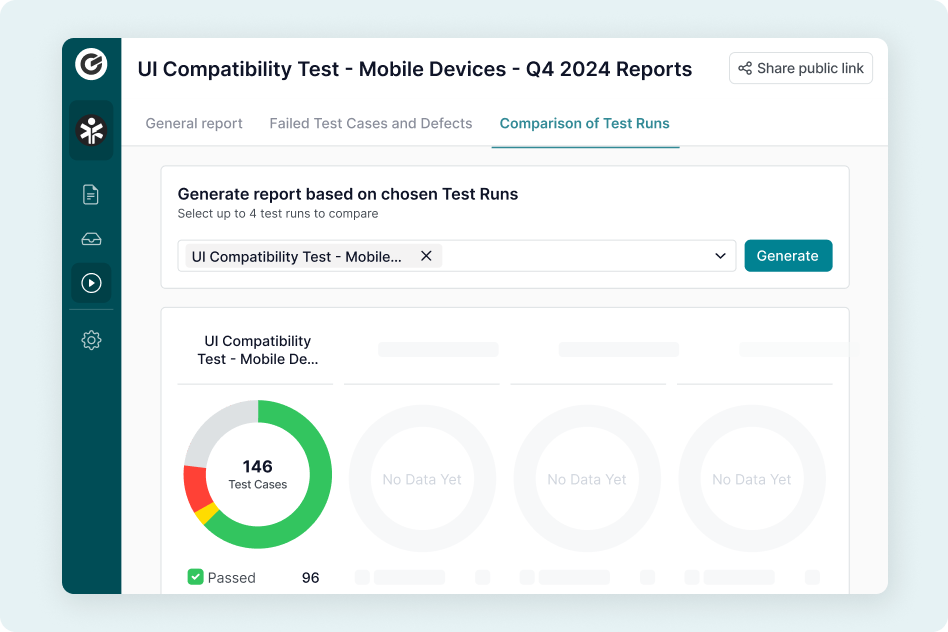
We offer General Report, Failed Test Cases and Defects Report, and Test Run Comparison, covering the core of qa test reports.
Yes, every report has a secure public link for easy stakeholder access.
TestCaseLab focuses on manual QA, and our features provide essential QA analytics for tracking performance and quality.
Absolutely! Our Test Run Comparison report supports pattern detection and deeper QA data analytics. Analytics QA testing provided by the report is handy for predicting the future testing trends.
No setup needed. All QA reports are automatically available after a test run.